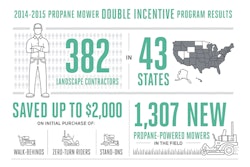Every landscape company needs technology to maintain their information and workflow. Most small companies create spreadsheets as a flexible and cost-effective tool to track jobs, tasks and lists, along with other things that are important to manage. This often works very well—to a point.
As landscape companies grow (more crews, more clients, more managers, etc.) the spreadsheets get longer and more complicated. The information in them is still important, but the detail now becomes imperative. For example, the operations manager needs to know how many jobs are due this week, the type of work each job entails, and basic resource requirements. Then, the crew supervisor on the job needs to know the job details, i.e. how many hours to mow or trim, how many yards of mulch to install, how many plants to plant, etc.
While spreadsheets can capture and track this information, the level of detail needed creates a large margin for error. This begs the question: Is it possible to create a linked set of spreadsheets so that summary information can be presented from different spreadsheets yet maintain the detailed view in a different file?
When spreadsheets are copied, as they typically are, these links can break and create error messages that the typical spreadsheet user may not know how to address. Then, at some point, the spreadsheet no longer functions well because it delays decisions or presents incorrect information. The effect can be devastating.
Database vs. spreadsheet
This is why many landscape companies use database applications to manage information collection, reporting and workflow needs. These systems are built to accommodate multiple users and build protections so that data remains accurate when many people use the system at the same time. A database can be linked to an application that allows multiple users to update records concurrently.
Conversely, coordinating spreadsheet updates is difficult as different users (if they have access) can overwrite each others work. The protection of the spreadsheet generally requires the exclusive use of the entire file rather than just to a single record such as a single work order. Hence, the updates need to be handled by one person which tends to make the information process delayed.
7 SIGNS YOUR SPREADSHEETS AREN’T CUTTING IT ANYMORE
1. Old spreadsheets no longer update all of the pages, and your staff is copying information to three different sheets.
2. You cannot find the current spreadsheets. Spreadsheets tend to single user-based, whereas database applications are built assuming multi-user access. With today’s technology, making this available on mobile devices is relatively simple for a database application.
3. You have one person keying information for three or more staff, and the staff have to wait days to get the correct information.
4. Only one person can tell the boss if the information is accurate or not.
5. You are waiting on your Information Technology Team to add a column to a sheet for weeks.
6. You cringe when reports are brought to you because you know the data is wrong and you need to have your staff get all the work done on time. Having bad information makes it hard to do your job efficiently. Also, the work required to ensure all information is correct usually depends on having all staff track paper and provide to a single person. It is time-consuming and wasteful to require a manual system; it makes the business look old-fashioned and inefficient. Most staff today expect to have a simple computer system to reduce paperwork and help organize overall work load.
7. There is a lot of data duplication going on. If the rows of your Excel spreadsheet contain redundant data like a customer name and address on each row of an order, you’re wasting a lot of disk space. But the bigger problem is that redundant information eventually gets out of sync. For example, the customer’s address is different on three of 100 lines; so which one is the correct/updated address? There’s a saying about a man with two watches: He never really knows what time it is.
Conversely, a relational database stores data in one place and minimizes redundancy. Furthermore, data can be updated in one place and only takes up the space it needs.
So, do you need a database?
So by now you might be thinking that a relational database could be a good investment for your growing landscape company. Here are some questions to ask yourself as you’re mulling it over:
- Take a look at the spreadsheets you use for storing data and ask yourself if the data wouldn’t be better stored in a database.
- Is the data for long-term storage (as opposed to a work in progress)?
- Do multiple people need access to this data?
- Do I need to safeguard against erroneous entries?
- Does the data need to be protected against inadvertent corruption?
- Is a large part of the data redundant?
While both spreadsheets and databases play a part in the daily operations of many landscape companies, you do not necessarily need to choose one or the other; they are often suited to different types of tasks. For instance:
Spreadsheets provide a great tool to take a slice of data to analyze and present findings. Good examples include work orders, the financial analysis of a given job, calculation of your man-hour rate or hourly equipment rate, and analysis of your bid-hit ratio (# of jobs bid vs. # of jobs won).
Databases are a repository. Thus, when most people think of a database, the first thing that comes to mind is the storage of customer information. But a database can extend far beyond just CRM (customer relationship management). For example, GreenMark Consulting Group is developing an all-inclusive database that extends to things like workforce management, estimating, work orders and job costing. They call it the GreenLink Business System.
Understanding the key differences between spreadsheets and databases is vital if you want to make the best use of either or both of them. Spreadsheets and databases share some characteristics, but they involve different technologies. Databases generally involve a higher level of technical processing. Whatever you decide, make sure you roadmap your needs first and design the solution second.
Boxed software vs. proprietary databases
Buying software off the shelf is always easier than building something from scratch. The landscape industry is flooded with programs to manage every facet of your business. The question really comes down to what applies best to your business.
Many boxed solutions are designed to apply to the masses. This means that something will likely not quite fit your needs. Over the years I’ve seen companies that have deployed boxed solutions where they only use 70% or less of the platform—and it takes an army of people to manage and understand it.
Of course, there is a trade-off in building a proprietary database solution. Extra functionality typically costs more money, and requires more system design, training and maintenance. Also, the skills needed to maintain a custom-built database are often greater.
So as you can see, investing in a database solution can be a big decision. But all facets of your business are like this. For instance, you buy a backhoe when the size of work demands it. Of course, the costs and skills are different than a team with shovels. But you know that investing in that backhoe is going to pay off in the long run.