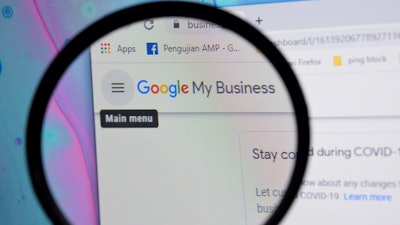
In the first part of this two–part series, we covered just how important Google My Business is in promoting your green industry business online, along with a few ways you can optimize and improve your Google My Business profile.
There’s so much more GMB offers businesses than a free profile.
Google My Business is slowly becoming its own version of the Yellow Pages, the big difference is, you get control of what your clients see 24/7.
This second part of our Google My Business guide is going to provide insight into the advanced features of the platform that can help you further highlight and promote your business.
Google My Business App
Once you’ve gone through the process of optimizing your profile, you’ll probably want to download the GMB app onto your phone. It gives you instant access to your profile, your stats, and your potential new clients.
In the landscaping industry, the GMB mobile app is ideal, just finished an amazing job, take a photo, and upload it to your GMB profile. Not only will it help promote your profile on Google results, but it also shows prospective clients that you’re active, you’re working, and you do beautiful work.
As with many apps, GMB does have notifications. You can turn off all but the most important features so you can stay focused on running the rest of the business.
Through the app, you have full access to everything you would on your desktop including the advanced features discussed below.
Get the most out of Google Posts
Google Posts is just like writing a blog on your website – they can even be up to 1,500 words (that’s huge potential for a persuasive ad!). The big difference is, they expire after 7 days (or if they’re promoting an event with a specific date, after that date has passed).
Most businesses use Google Posts to promote three things:
- New events
- Special offers
- Specific announcements
A quick word to the wise: only 15–20 words of your post will show up in the search results so make those first couple of lines catch the attention of your audience.
Also, you can have up to 10 Google Posts active at once and you should always include an eye–catching image with each of them.
Using Google My Business Q&A
Often overlooked by many businesses, GMB Questions is a fantastic way to engage directly with people searching for your services.
The Q&A section lets Google users submit questions about a company, and questions can include absolutely anything and everything about your business. It’s best to monitor this section closely and answer questions as soon as possible, which is one reason to have the GMB app.
Just as anyone can ask a question, anyone can respond with an answer so make sure you’re answering with the right solution before someone gives that potential client incorrect information about the services you provide.
A great way to prevent the same questions getting asked repeatedly is creating an FAQ section. Not only will it help you avoid answering the same questions repeatedly, but it also shows you’re proactive in helping solve clients’ problems for them.
If you’re worried about people posting spam, inappropriate, or off–topic questions to your profile, you can report these to Google, who will remove them for you.
The best way to keep your profile free from spam is by maintaining it regularly.
GMB Messaging
This feature allows your users to message you in real time. GMB Messaging is completely optional and is something you need to think about enabling.
If you already have a Facebook business page set up, it’s pretty much the same as their messaging system. If you have the staff or time/availability to do it yourself to respond immediately to any inquiries, then using the messaging feature is a great addition to your GMB.
Two–way messaging can improve your customer experience drastically.
If you’re not going to be able to answer messages within a few hours of receiving them, then this probably isn’t a feature you want to activate.
Online Bookings from Reserve with Google
If you have an online booking system on your website, you can integrate it onto your GMB profile. Reserve with Google is compatible with a selection of the most popular booking engines, so see if yours is on the list.
The best benefit of the booking feature is that it allows your customers to convert directly, while still in the search results, ultimately making it easier for you to get customers to book online.
Word of Mouth
For local businesses, it’s no longer enough to simply rank in the SERPs. Your presence on the search results must stand out so you can attract new customers to your website.
Reviews play an essential role in helping your business stand out from your competition, and they can seriously impact your rankings too.
How do reviews impact your business?
- If you have multiple 5–star reviews on your GMB you stand out as trustworthy, reliable, and the best at what they’re looking for.
- Google favors businesses with good reviews.
- Good reviews will bring more business to your company, negative reviews provide valuable feedback that can help you improve your business.
You can always ask your customers directly to leave reviews on your website but using a review platform can be useful. It can help you to increase the number of reviews you get, while also automating the asking process. There are so many options when it comes to review platforms, such as those that make the job of asking for feedback and sharing as a testimonial on other services and your website easy.
Some review platforms will send customers an email or text message to ask for a review or feedback. You can target your GMB listing with review platforms so that all your reviews are left on the same platform and help promote your business on the search engines.
Responding to reviews is just as important as getting them. Whether they’re positive or negative reviews, it’s necessary to respond to them to keep your audience happy.
If you respond to all your reviews, both negative and positive, and are helpful and polite to all your reviewers, potential clients will feel a lot more comfortable doing business with you.
Insights & Stats
Once you’ve optimized your profile, keeping it up to date regularly, and implemented the advanced features that work best for your business, it’s time to look at your stats.
No, don’t skip over this bit , it’s not boring like high school math. Under your ‘Insights’ tab, you’ll get all the facts and figures you need about your profile’s performance to tweak it to attract more clients.
In this section, you’ll see a wide range of important info, including:
- Where your profile’s visitors were located
- What keywords they used to find you
- What their next steps were (did they visit your website, call you, or click away?)
The number of visitors your profile got compared to previous time frames.
With that info under your belt, you’ll be able to figure out who’s looking for your help – and how to attract more of them.
By embracing these advanced features GMB offers, you stand a better chance at outperforming your competitors and attracting more customers to your business.




















