
Losing 10 percent of invoices can equate to losing 10 percent of revenue or more. No business owner intends to work for free, but it can happen due to the number of moving parts it takes to run a business. Luckily, business management software can help ensure you get paid. When you use automatic payment processing, every single invoice gets sent—and sent in a format that makes it easy for customers to pay. Here’s how software simplifies the process:
Introduces Foolproof Payment Methods
The traditional invoicing method involves printing and mailing the invoice to customers and having them mail a check back. While that method works, it’s not foolproof. Today’s customers expect more convenience, security and protection. How do you give them that? Provide a solution that’s instantaneous, simple and gives customers peace of mind. Automatic payment processing creates invoices for every completed job, and after you approve, sends them directly to customers. You don’t let any invoices slip through the cracks and they get to conveniently pay the invoice online—it’s a win-win.
Promotes Organization
Invoices won’t be as likely to slip through the cracks if you’re able to stay organized. That’s easier said than done unless you have business management software in place. Certain software can ensure all invoices are generated and sent out, then keep track of the payment status, as well.
Easy to Implement and Use
If it’s too complicated, you aren’t going to use the tool to its potential. If that’s the case, what’s the point? Instead of falling into that trap, choose something intuitive, manageable and impactful. The left side navigation bar remains visible no matter where you are within the software, allowing you to easily move from one task to the next. Other intuitive features include drag-and-drop scheduling, easy job creation, and the ability to sync customer data to QuickBooks Online.
The Benefits of Automated Tasks
Not only do automatic payments prevent lost invoices, but they also save you valuable time. As a business owner, you’re juggling so much during the day that operational items can get pushed outside of business hours. That means you’re making calls and mailing invoices on nights or weekends—when you should be recharging with family and friends.
Automating certain tasks immediately lightens your workload, which is hard to put a price tag on. With the extra time and help, you just might be able to take a vacation. Or enjoy your time at home without a to-do list looming over your head.















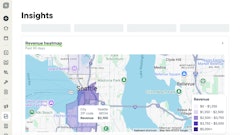
![Gravely Pro Turn Mach One My23 Dsc03139 Edit 1200x800 5b2df79[1]](https://img.greenindustrypros.com/mindful/acbm/workspaces/default/uploads/2025/10/gravely-pro-turn-mach-one-my23-dsc03139-edit-1200x800-5b2df791.BucBnDoN22.jpg?ar=16%3A9&auto=format%2Ccompress&fit=crop&h=135&q=70&w=240)


