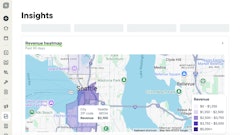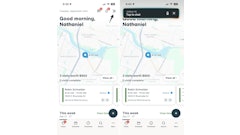DOWNLOAD THE PDF *Save to your desktop for easy reading & reference
The first step to deciding on a new software is to recognize that there is a problem with the company’s current system of operating.
Not only does the owner need to identify that there’s a problem—team members within the company’s ranks should also notice that there is a more effective way of doing business.
Log in to view the full article
DOWNLOAD THE PDF *Save to your desktop for easy reading & reference
1. Identify the Problem
The first step to deciding on a new software is to recognize that there is a problem with the company’s current system of operating.
Not only does the owner need to identify that there’s a problem—team members within the company’s ranks should also notice that there is a more effective way of doing business.
When the team also has a say rather than an owner unilaterally identifying the problem and coming up with potential fixes, there will be more buy-in when it comes time to use the software.
Owners should engage team members in conversations about how their lives can be improved and talk them through why something is a problem and then together, start exploring solutions.
2. Do the Research
Before jumping into a new system, landscape companies should do their due diligence in learning what solution will best fit their company.
Just like in step one, companies should involve people from multiple levels in this step—not just the owner or upper management. Including people who will be using the software day to day will increase buy-in.
Items to tackle during the research process include:
- Drawing on the identified problems from step 1, determine what benefits the company expects to gain from using a new software system. Find a software that aligns with your service offerings and unique needs.
- Find a software that will grow with your company. Many software packages can also help companies grow by including ways to analyze progress relative to goals; features to right-size a customer base; and marketing tools to attack white space among existing customers and bring in new customers.
- Choose a software from a trusted vendor that will provide comprehensive and ongoing training and support included in the price of the software.
- Request free trials of different software programs.
- Write pro/con lists of the tested software programs
Keep in mind that implementing a software system allows companies to reevaluate processes currently in place to determine what’s necessary going forward.
For example, some manual processes may be eliminated and there may be some processes assigned to roles that would be beneficial to move elsewhere.
3. Commit to Learning the Program
It’s not enough to simply buy a software package if it’s not going to be used for the betterment of a company.
Because everyone has different levels of fluency with technology, it can be helpful to designate a person or team of people to help with this process. Be sure to find answers to all questions during the onboarding process or with subsequent follow-ups.
Software experts recommend implementing the critical components of a system first and then building into additional feature sets as the team has the bandwidth. Using this strategy can help ease the transition and make it easier to digest the software’s features in bite-sized pieces.
Additionally, many software providers will offer free trainings to help companies onboard the new system.
Emphasize that efficiency is the goal, so even if it feels like a headache to learn a new system, it will be worth it in the end.
4. Stay on Top of Updates
Note that software programs often undergo updates, so functionalities unavailable at the time of onboarding may be available later down the line.
Many software companies send out release notes detailing what capabilities have been changed or enhanced.
Side Bar
Be mindful that it may take some time to fully train crew members on using the software. In fact, in the short term, learning a new system can feel like a pain.
However, over the long term, customers can expect to experience many or all of the following benefits (depending on the solution they choose):
- Increased Efficiency
- Higher Productivity
- Fewer Mistakes Due to Manual Errors
- New Opportunities for Growth and Profitability
- Enhanced Customer Experience
- Improved Scheduling
- Fewer Missed Appointments
- Accounts Serviced in a Timely Manner
- Better Record-Keeping
- Superior Communication
- More Accurate Job Costing
PRO TIP!
Implementing a new software system during the slower parts of the season will ease strain on staff members. Start researching a new solution in the fall so that a new system can be implemented and onboarded before the next season’s start.
DOWNLOAD THE PDF *Save to your desktop for easy reading & reference