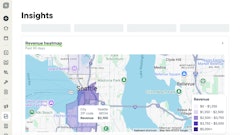For landscape pros still using hard copies to schedule their crews, the idea of switching to software can feel daunting.
However, it doesn’t have to be.
“With the right scheduling software, nearly every single time-consuming, annoyingly repetitive daily task can be done automatically (while also making you more money),” says Lisa Marino, vice president of field service marketing at Xplor Technologies, which produces the FieldEdge software platform.
Marino and Joseph Pascaretta, COO of WorkWave, parent company of RealGreen, explain why.
Why implement?
Key benefits of scheduling software, Marino says, are giving landscape pros back valuable time and ensuring peace of mind.
“Whether booking jobs more quickly by optimizing travel routes, using flexible scheduling to book recurring jobs more easily and being able to access client accounts from anywhere, including jobs, quotes, notes and more, the right scheduling software will give you more time back in your day,” Marino says. “Owners can simultaneously maximize time in the office as well as in the field by keeping crews on track with GPS and job tracking in real time, streamlining communication between the office and the field using a mobile app and organizing the team’s days based on the highest-value jobs.”
Pascaretta agrees that the efficiency enhancements that come from using a scheduling software are significant.
“Having a software platform actually boosts efficiency around route planning, with the goal to maximize their daily job capacity,” Pascaretta says. “We found that companies that actually use a software platform versus just paper can see anywhere from a 25% to 30% capacity increase just through efficiencies of that routing.”
He adds that scheduling software can also allow companies to plan for their future in a smarter way.
“Businesses that use software can actually get more intelligence around where their trucks are, where their people are going, whether they’re being the most efficient,” Pascaretta says. “It’s this idea of making data-driven decisions. If you have the software, you can get smarter on what's going on in the business.”
Additionally, scheduling software also enables landscape pros to be paid faster, with same-day automated payments and bulk invoicing, Marino says.
While all of those benefits are internal, externally, the addition of software boasts many benefits as well.
“Customers like reliability and having landscapers show up on time and on schedule,” Pascaretta says. “By having this ability to have a scheduled route, you can have automated reminders, and you can do things that can enhance the customer experience and reduce the idea of no-shows, which really infuriates customers.”
What to look for
There’s a wide array of software features available, but several items to look for include:
- Flexible scheduling for scheduling recurring jobs on the calendar for whatever timeframe is needed, whether it’s weekly, biweekly or monthly
- Autorouting for automatically optimizing routes to save time
- Client accounts for viewing all your clients’ account history (including jobs, quotes, invoices and important notes)
- Easy integration with other software so all your data is automatically transferred between accounts
- Instant invoicing for invoicing as many clients as needed, whenever, with one click
- Optimized estimates, with remote measurements and automatic pricing, for creating an estimate, autopricing a job based on best numbers and sending it to the client
- Automated payments for charging and crediting accounts the same day
- A mobile app for operating more easily in the field, generating estimates on the go, adding client photos and notes and tracking jobs, crews and assets in real time
- Job tracking for keeping tabs on the work that’s performed in the hours from the people side of the business
- Reminder and notification options for customers, especially if a crew is running behind schedule
Timing is everything
While sooner rather than later is the best time to integrate scheduling software, Marino and Pascaretta agree that the “offseason” is the best time to incorporate software.
So, for example, landscape pros can look to do so between the Christmas light rush and spring cleanups, Marino notes.
“The goal is to have minimal disruption to your daily operations, your customer experience and your cash flow. It allows you to really understand the software and get trained up on the software,” Pascaretta says. “We’ve found that there’s a 20% better adoption rate when companies do that in the offseason.”
Time to roll
The most important thing to think about when getting buy-in from employees is making sure they understand exactly how the new scheduling software is going to make their life easier.
“That means showing them how much time it will save and explaining how easy it will be to do each task,” Marino says. “It's also really important to show them how the software will also just work for them in the background by automating some of those admin tasks that they used to have to do manually.”
Pascaretta says the biggest thing is leadership reinforcing the need for change.
“It’s disruptive to employees day in and day out, but in a good way,” Pascaretta says. “Then the other thing is talking about goals. There’s the what we’re doing and the why we’re doing it. Set very clear goals, and if you can quantify it, that helps employees understand and appreciate the what and the why.”
For smaller companies, Pascaretta says onboarding can usually happen at one time, but for larger companies, they may want to take a phased approach, gather lessons learned and go from there.
Pascaretta also recommends involving a few supervisors or managers who can become subject matter experts.
“That way, if somebody had a question, they could be our advocate,” Pascaretta says. “Involving part of that project team is always a good thing.”
One common pitfall, Pascaretta says, involves lack of training.
“The biggest failure point is around user adoption because they're not trained on the system, and there's confusion, disruption and frustration,” Pascaretta says. “So, make sure you're allowing enough time for the users to get trained and to be comfortable with the system.”
Data migration can be another challenge.
“These challenges can be easily avoided by making sure you gather and audit all your client data before you transfer it, and by running regular training sessions for your employees too,” Marino says.
Every scheduling software brand will offer a range of training options to help you get the most out of your software.
Examples of these types of training include regional training workshops where customers can get together for specialized training sessions on topics; virtual, in-house, one-on-one and custom training sessions; and and quick lunch and learn webinars too, Marino says.
Pascaretta notes that some software brands also include video tutorials or user communities where customers can ask questions among themselves as well. These tools are especially helpful if a landscape pro is trying to receive answers on a question after support centers would have already closed for the day. He adds that some options include the ability to switch the language of the support resources to be more accessible.
Words of wisdom
When it comes down to it, landscape pros should be sure to choose a software brand that has industry expertise.
“Look for the proven track record being in lawn and landscape,” Pascaretta says.
Marino agrees that reputation is important.
“Don’t forget to check out the online reviews to see how other lawn care and landscaping businesses have found the software,” Marino says. “All the best scheduling brands have great customer reviews.”
Finally, Pascaretta notes that looking ahead, artificial intelligence will prove to be a key factor, so look for a vendor that’s investing in that type of technology.
“It's not only automating the scheduling process, but AI gets smarter over time,” Pascaretta says. “It's going to learn weather patterns, employee mix, route complexity, project complexity, so you really want to look for a vendor that's investing in true AI and not just a buzzword, but something that's going to differentiate and bring that real level of intelligence.”